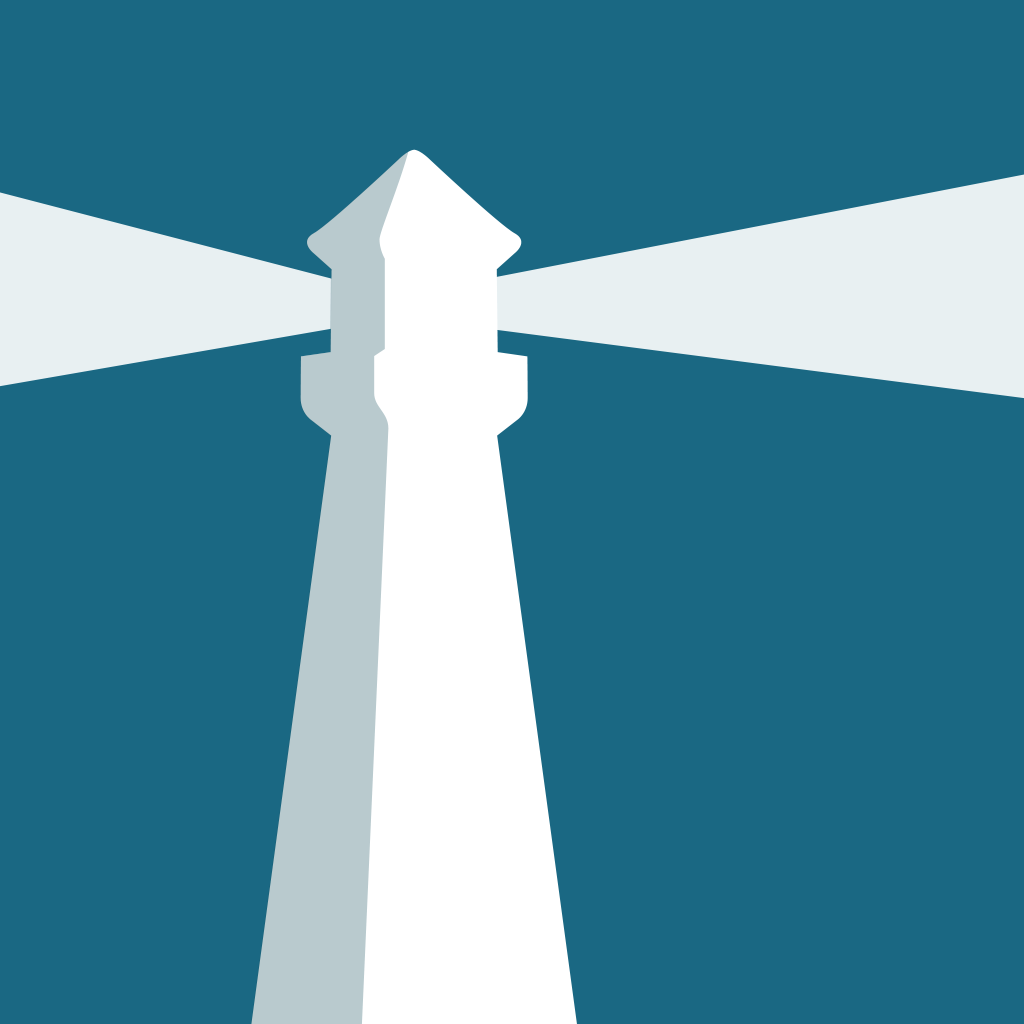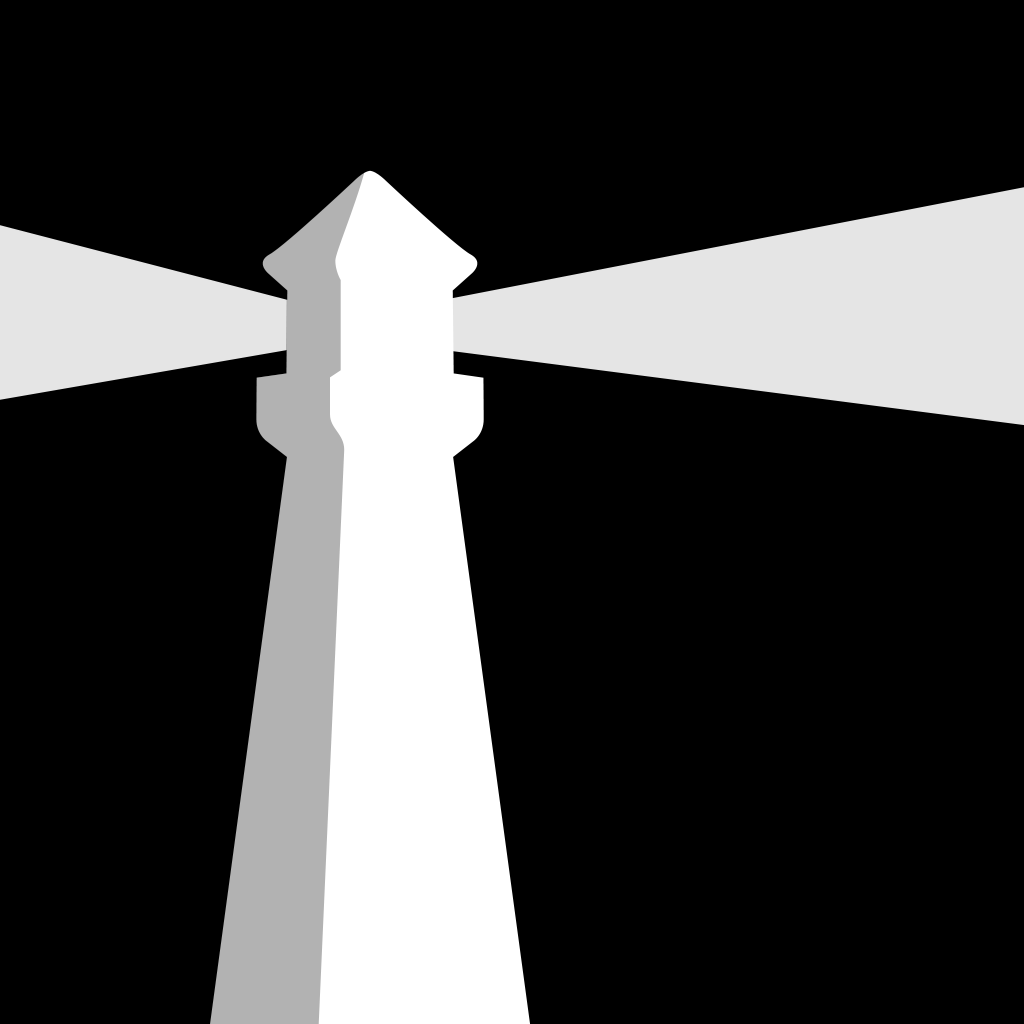About Watchman Monitoring (Under 100 words)
Watchman Monitoring enables IT Professionals to provide Proactive Support to their users. After installing our light-weight, read-only software, subscribers are notified when any of 150+ tests discover a potential issue.
Computer reports, inventory exports, Expiration Tracking, and an optional Contact Menu help streamline the support they provide their end users.
Watchman Monitoring enables subscribers to deliver peace of mind by proactively alerting users to potential problems before they become disasters. Start your risk-free trial at https://www.watchmanmonitoring.com
Why Use Watchman Monitoring? (Under 200 Words)
Watchman Monitoring is a lightweight, read-only Proactive Support tool which helps you take even better care of the computers under your watch.
Watchman Monitoring is unlike traditional RMM (Remote Monitoring and Management) products: No per seat charge, no built-in screen sharing, no access to sensitive user data, and no patch management. Watchman Monitoring is perfect for consultants and business to proactively care for every computer. As a standalone product, Watchman Monitoring offers inventory and issue management. Layer in traditional patch management tools for full coverage of your fleet.
The Contact Menu is included with each subscription. Enable the menu on your Mac and Windows users one-click access to resources to get them through the day. Ease your support burden with links to open favorite applications, support tools, or resources including file servers and websites. The Contact Menu is a brandable tool, customized just for them.
Watchman Monitoring offers plans for consultants and in-house IT departments. Start a 30 day risk-free trial today to see how Watchman Monitoring helps streamline the support you provide. http://34.212.152.214/start
Year Founded: 2010
Ownership: Privately Held
Watchman Monitoring in the Media
Eye in the sky asset management using Watchman Monitoring – Macworld
Watchman Expands Beyond Remote Mac Monitoring with Windows Beta – The Mac Observer
We can be found online at:
https://www.facebook.com/watchmanmonitoring/
https://www.linkedin.com/company/watchmanmonitoring
Standard (Blue)
One-color
One-color (for dark backgrounds)
|
|
 |
Off-white — #f1f3f6 |
 |
Light Blue Gray — #e3e7ed |
 |
Dark Blue Gray — #8e95a0 |
 |
Primary Blue — #136782 |
 |
Yellow — #fded97 |
 |
Orange — #FDBD57 |
 |
Orange- Bold — #FD7D00 |
 |
Red — #f34f4b |
 |
Green — #75c71c |